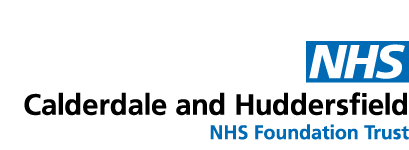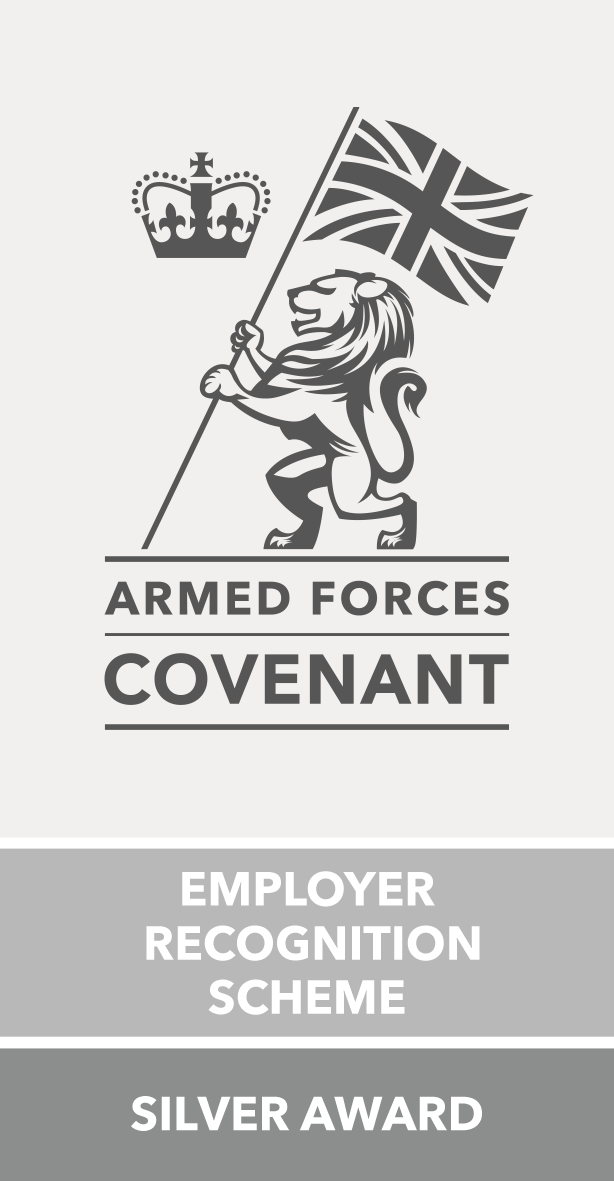Error 404
Page not found
The page you were looking for cannot be found. You may have followed a bad link or mis-typed an URL. Possibly the page has been moved, discarded or is from the past. Our apologies. You could use our search facility or head straight to our home page.