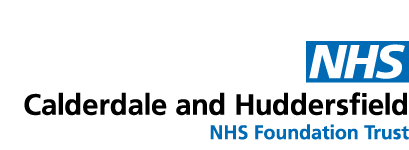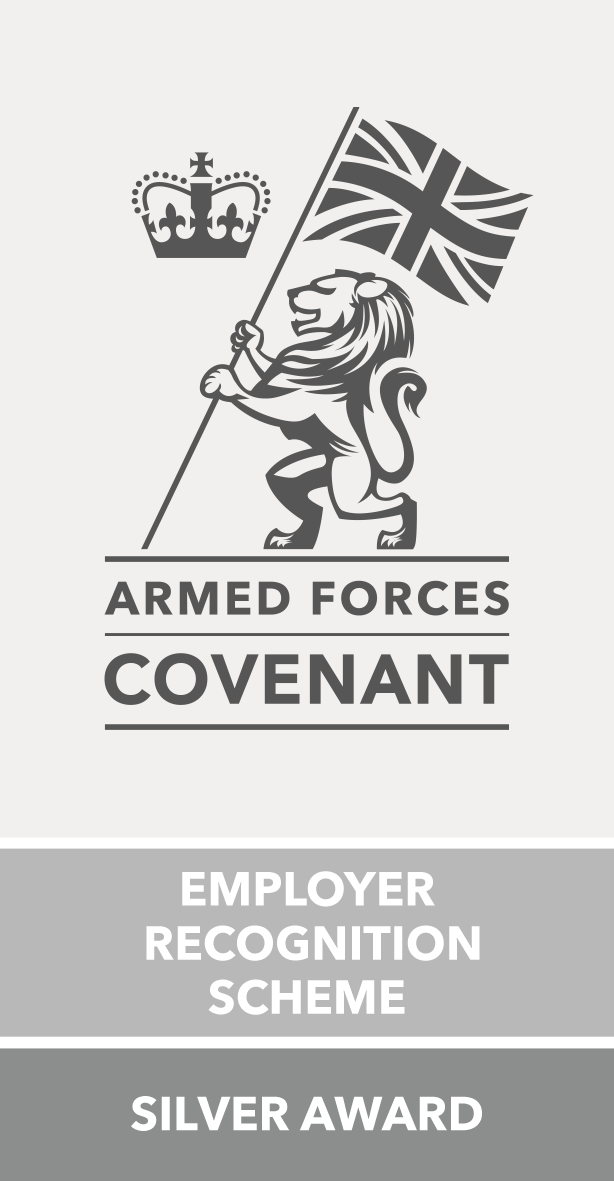CHFT Patient Portal

Why introduce a Patient Portal?
The Patient Portal allows us to:
- improve how we communicate with our patients
- deliver letters to patients faster
- reduce confusion from lost letters or letters arriving in the wrong order
- save the NHS money by reducing the amount of paper and postage costs
- reduce our environmental impact
- provide a text reminder to patients before their appointments.
Secure and easy access online to appointments and information
We work with Dr Doctor, a digital health company, to provide our Patient Portal.
We use it to send you text and email outpatient appointment reminders. You can view digital letters about your appointments and care and you can request to cancel or amend an appointment.
Soon we will also be introducing additional features which will allow you to:
- Access healthcare information about your treatment
- Ask questions
- Initiate your follow-up care
- Access video appointments
The Patient Portal is available from any smartphone, tablet or desktop computer. We’ve created a list of frequently asked questions below for any queries.
Log into the patient portal below:
Log in with your surname, date of birth and postcode, and we’ll send you a text message with a secure code to access the Portal. If we only have a landline for you, we will send you a voice message with the code.
For more information about DrDoctor, visit their website below:
The NHS App
The NHS App allows you to keep track of your vaccinations, order repeat prescriptions, manage GP appointments, get health information and advice, view your NHS Number and access your GP health record securely.
We've recently added the ability to access some of the features in our Patient Portal on the NHS App.
If you are aged 16 or over, you can now view your hospital appointments with us, request to change appointments and see your letters.
We’ll be adding features to allow you to do more over the next 12 months.
To download the NHS App please choose from the following:
For more information, visit NHS Choices below:
Frequently asked questions
How do I access the patient portal?
Anyone over 18 who is receiving care from us can access the Patient Portal. We will send you a text message (07860 039092) or email (no-reply@drdoctor.co.uk) with a secure link to the Patient Portal. You can access this on your phone, tablet or computer.
We recommend you use a private email address and phone number to access the Patient Portal.
You login with your surname, date of birth and postcode.
If your contact details have changed, please tell us next time you see us.
I don’t have a mobile number or a landline number how can I access the patient portal?
If you are not able to, or have difficulties accessing the patient portal you can give consent to a family member or carer to do this for you. You will need to get their consent and let us know their private email address and telephone/mobile number.
Is my information secure?
To enable us to deliver this service, DrDoctor will have access to your contact information but not to detailed information about your health.
DrDoctor is accredited to the highest standards set by the NHS for protecting the healthcare information of UK citizens. For more information, see the https://my.drdoctor.co.uk/privacy